If you’re looking to simplify your home management, smart home planner apps can be game-changers. These tools help you organize tasks, manage projects, and even control devices with ease. From tracking home improvement projects to coordinating family schedules, there’s an app for every need. Curious about which apps can truly enhance your home experience? Let’s explore ten innovative options that can transform how you manage your space.
Key Takeaways
- Home Assistant offers extensive smart device integration and energy management features to enhance overall home automation.
- Yonomi provides powerful automation capabilities and supports over 100 smart products for seamless control and coordination.
- Nest focuses on comfort and security through remote temperature control and real-time activity alerts for home monitoring.
- HomeZada helps organize home maintenance tasks, budgets, and project tracking for efficient home management.
- Todoist excels in task prioritization and collaboration, making it ideal for managing household responsibilities and family schedules.
HomeZada
If you’re looking to streamline your home management, HomeZada might just be the app you need. This intuitive platform simplifies home maintenance by organizing tasks, tracking projects, and scheduling reminders.
You can easily manage repairs and upkeep with its user-friendly interface. Plus, HomeZada’s budgeting tools help you keep your finances in check, allowing you to plan for major expenses like renovations or appliance replacements.
With HomeZada, you’ll not only stay on top of your home’s needs but also guarantee that your budget aligns with your goals. Say goodbye to chaos and hello to a well-managed home!
Todoist
Organization is key to a smoothly functioning smart home, and Todoist excels in this area. You can streamline your tasks using effective task prioritization strategies, ensuring you focus on what matters most. Additionally, Todoist’s project collaboration tools enable you to work seamlessly with family or housemates.
Here’s a quick comparison of Todoist’s features:
| Feature | Benefit |
|---|---|
| Task Prioritization | Focus on urgent tasks |
| Collaboration Tools | Share tasks easily |
| Customizable Labels | Organize your projects |
| Cross-Platform Syncing | Access anywhere |
Using Todoist can transform your smart home management experience!
Cozi Family Organizer
Cozi Family Organizer makes managing your household a breeze with its seamless family calendar integration.
You can easily plan your meals and keep track of tasks all in one place.
With its user-friendly features, you’ll wonder how you ever organized your family without it.
Family Calendar Integration
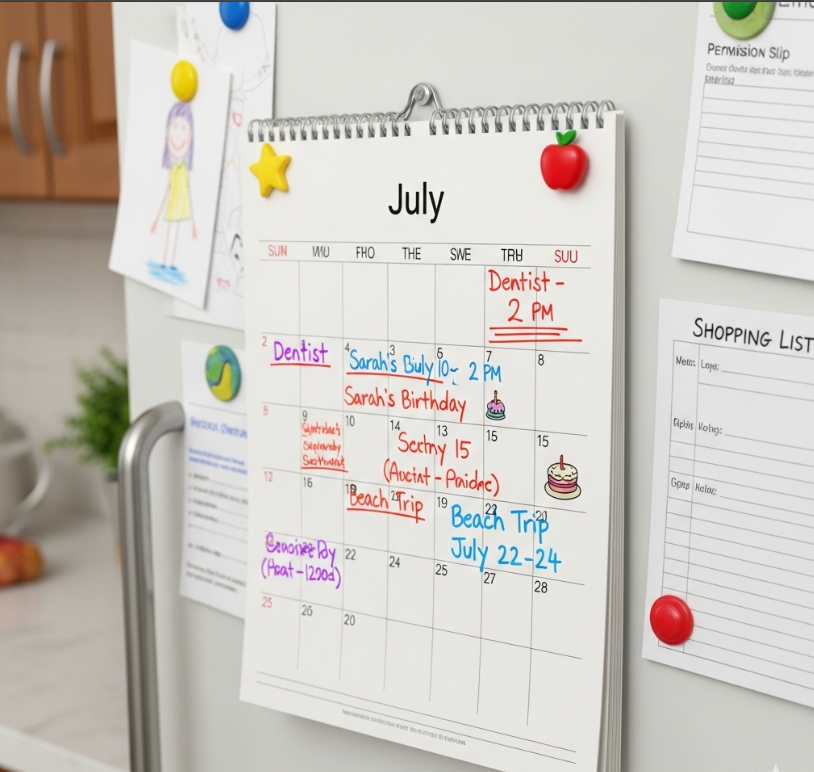
While juggling work, school, and family commitments, integrating a family calendar like the Cozi Family Organizer can simplify your life. This app streamlines family scheduling with shared calendars that everyone can access.
You’ll find calendar sharing benefits invaluable, allowing each family member to see what’s planned, reducing miscommunication. Implement family scheduling tips, like color-coding events for each member, to keep things organized.
Set reminders for important dates, and encourage everyone to add their commitments. With Cozi, your family’s schedule is always at your fingertips, making it easier to stay connected and coordinated in today’s busy lifestyle.
Meal Planning Features
When it comes to meal planning, many families find it helpful to have everything in one place. Cozi Family Organizer simplifies this process by offering features that streamline your cooking routine.
You can store healthy recipes, making it easy to plan your week’s meals. Plus, you’ll get meal prep tips that save you time and reduce stress.
Organize your grocery list based on your planned meals, ensuring you have everything you need at your fingertips. With Cozi, you’ll enjoy the convenience of efficient meal planning, leaving you more time to spend with your loved ones.
Task Management Tools
Managing daily tasks can feel overwhelming, but with the right tools, you can take control of your family’s schedule. Cozi Family Organizer helps streamline your life using effective task prioritization strategies and productivity enhancement techniques. With its user-friendly interface, you can easily assign tasks, set reminders, and share calendars.
| Feature | Benefit |
|---|---|
| Task Lists | Organizes daily responsibilities |
| Shared Calendars | Guarantees everyone stays informed |
| Reminders | Reduces missed deadlines |
| Meal Planning | Saves time and simplifies shopping |
Embrace Cozi to enhance your family’s productivity and keep everyone on track!
Home Assistant
Home Assistant is a powerful tool for managing your smart home.
With its extensive integration capabilities, you can connect various devices seamlessly, enhancing your home automation experience.
Let’s explore its key features and user insights to see how it can transform your daily life.
Key Features Overview
Although setting up a smart home can feel overwhelming, Home Assistant simplifies the process with its robust features.
You’ll love its focus on smart home automation, allowing you to control devices, set schedules, and create automation routines effortlessly. The platform also excels in energy management, providing insights into your energy consumption and helping you optimize usage.
With customizable dashboards, you can monitor everything at a glance, ensuring your smart home runs efficiently. Plus, its open-source nature means you can adapt it to your needs, making Home Assistant a powerful tool for managing your smart home seamlessly.
Integration With Devices

When it comes to integrating devices, Home Assistant shines by supporting a vast array of smart home products. You’ll find it excels in overcoming device compatibility challenges, allowing you to connect various brands seamlessly.
Its robust architecture guarantees cross-platform functionality, letting you manage everything from lights to thermostats effortlessly. This flexibility means you can mix and match devices without worrying about compatibility issues.
Plus, with an active community, you’ll often find solutions and integrations for even the most obscure devices. So, immerse yourself in Home Assistant and create a tailored smart home experience that fits your lifestyle perfectly.
User Experience Insights
While maneuvering the Home Assistant interface, you’ll quickly notice its user-friendly design, which makes managing your smart home intuitive.
The app’s design simplicity stands out, allowing you to navigate effortlessly between features. User feedback has played a significant role in shaping its functionality; many users appreciate how quickly they can set up devices and automate routines.
You’ll find that the interface prioritizes essential tools, minimizing clutter and distractions. This thoughtful design guarantees a smooth experience, encouraging you to explore all the possibilities your smart home offers.
Jump in, and enjoy the seamless integration and control at your fingertips!
Nest
Nest revolutionizes the way you manage your home by seamlessly integrating smart technology into your daily life.
With its range of products, you can enhance comfort and security effortlessly.
- Control your Nest thermostat remotely for ideal energy savings.
- Receive alerts for unusual activity with Nest security features.
- Create schedules to automate heating and cooling.
- Monitor your home through live video feeds.
- Integrate with other smart devices for enhanced functionality.
Experience peace of mind and convenience as you streamline your home management with Nest, making your living space smarter and more efficient.
SmartThings
SmartThings empowers you to create a fully connected smart home ecosystem that adapts to your lifestyle.
With SmartThings automation, you can effortlessly control various SmartThings devices from one app, ensuring robust SmartThings compatibility across brands.
Customize SmartThings routines to align with your daily schedule, enhancing convenience.
Utilize SmartThings security features to monitor your home and receive alerts.
Voice control integrates seamlessly, letting you command devices hands-free.
Explore SmartThings app features for easy navigation and setup, while SmartThings troubleshooting guides help resolve any issues.
Elevate your living space with SmartThings, where technology meets comfort and efficiency.
Trello
If you want to streamline your smart home projects, Trello offers an intuitive platform for organizing tasks and managing your home automation goals. You can use Trello templates to kickstart your planning and make project collaboration easy with family or contractors.
Here are some key features to evaluate:
- Visual task boards for easy tracking
- Customizable lists and labels
- Integration with other smart home apps
- Mobile access for on-the-go updates
- Commenting and file sharing for effective communication
With Trello, you’ll find it simpler to keep everything organized and stay on top of your smart home initiatives.
BrightNest
BrightNest is an excellent app designed to help you manage and enhance your home. It offers personalized tips for home maintenance, ensuring you stay on top of essential tasks.
You can track projects, create to-do lists, and even schedule reminders, making it easier to maintain your space. Additionally, BrightNest provides insights into improving energy efficiency, helping you save on utility bills.
With its user-friendly interface, you can access DIY guides and expert advice tailored to your needs. Whether you’re a seasoned homeowner or just starting, BrightNest empowers you to create a safer, more efficient living environment.
Yonomi
Yonomi makes managing your smart home easy with seamless device integration that connects all your gadgets effortlessly.
Its user-friendly interface guarantees that you can navigate the app without any hassle.
Plus, with robust automation capabilities, you can customize routines that fit your lifestyle perfectly.
Seamless Device Integration
While managing a smart home can feel overwhelming, Yonomi simplifies the process by ensuring seamless device integration.
With Yonomi, you’ll enjoy a streamlined user experience, allowing you to control various smart devices effortlessly.
Here are some key features that enhance smart device compatibility:
- Connects multiple brands and devices
- Automates routines for convenience
- Provides compatibility with over 100 smart products
- Enables voice control integration
- Offers customizable settings for your preferences
User-Friendly Interface
Managing your smart home is made even easier with a user-friendly interface that Yonomi offers. Its intuitive design guarantees you can quickly find what you need without getting lost in complicated menus.
You’ll appreciate the accessible navigation, which makes controlling your devices a breeze, even if you’re not tech-savvy. Yonomi focuses on simplicity, allowing you to manage your smart home efficiently.
Whether you’re adjusting settings or checking device statuses, everything is just a tap away. With Yonomi, you’ll spend less time fumbling through options and more time enjoying the convenience of your smart home.
Automation Capabilities
With Yonomi’s powerful automation capabilities, you can effortlessly streamline your daily routines. This app harnesses the latest automation trends and smart technology to enhance your home experience.
You’ll enjoy seamless control over your devices, making life simpler and more efficient.
- Create custom routines based on your schedule
- Integrate various smart devices for unified control
- Automate lighting and temperature adjustments
- Receive alerts for unusual activity
- Sync your devices to work together intelligently
Yonomi empowers you to tailor your home environment, allowing you to focus on what truly matters while technology works for you.
IFTTT
If you’re looking to streamline your smart home experience, IFTTT (If This Then That) offers a powerful solution by connecting various devices and services in a seamless way.
With IFTTT integrations, you can create unique IFTTT recipes that trigger specific actions through IFTTT automation. Set up IFTTT triggers to initiate workflows across compatible IFTTT devices, enhancing your smart home capabilities.
You’ll enjoy IFTTT notifications that keep you informed about your home’s status. The IFTTT advantages include increased efficiency and customization, allowing you to tailor your smart home experience to fit your needs effortlessly.
Embrace IFTTT for a smarter, more connected home!
Conclusion
By exploring these ten smart home planner apps, you can greatly enhance your home management experience. Whether you need project tracking with HomeZada, task prioritization through Todoist, or seamless device control with Yonomi, there’s an app tailored for your needs. With the right tools, you’ll streamline scheduling, improve organization, and create a more efficient living space. Don’t wait—dive into these innovative apps today and transform your home into a connected haven!




